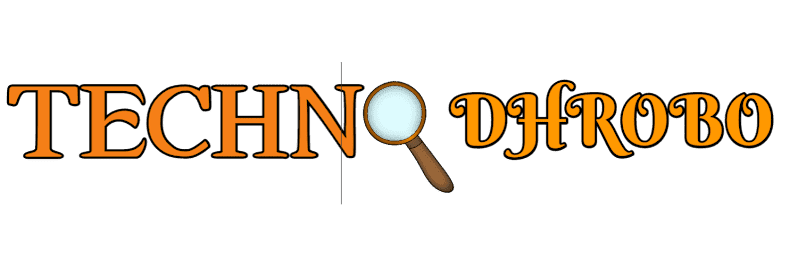Banglalink Balance Check Code । How to Check BL Balance
Banglalink is one of the leading mobile service providers in Bangladesh. Like most other mobile service providers, Banglalink also offers its customers the facility of checking balances through specific codes. This article will help you check the Banglalink prepaid mobile numbers balance by inputting different codes.
বাংলালিংক ব্যালেন্স চেক
What is the balance check code?
The balance check code is a unique 4-digit code that will let you check your balance and receive a notification when your balance is low.
Banglalink Balance Checking Method
Are you confused about the Banglalink balance check? It is effortless to check the balance on banglalink. This can be known through several methods.
Method 1 (Banglalink e Balance Check Korar Code)
Go to the dial pad of the mobile and dial *124 #. In the pop-up box, you will know your Banglalink key balance.
You can find out the balance of Banglalink Postpaid SIM in the same way (banglalink postpaid balance check code)
Method 2
Download the MY BL app from the Google Play Store. Once you sign up or log in to the account, you will see the original balance upfront.
Banglalink Internet Balance Check
Method 1 (Banglalink MB Balance Check Code)
First, open the dial pad of the mobile. There are two different codes to check. You can see through both. Dial *5000*500 # or *121 *1 #. You can see your banglalink internet balance in the pop-up window.
Method 2 (Banglalink Data Balance Check)
Download My Banglalink app from Playstore. After login, if you go down a little, you will get the option of banglalink MB check.
Banglalink Minute Balance Check
Many people in Bangladesh buy minutes and talk to their relatives. That's why they need to know how many minutes are left every day. Let's find out how to check Banglalink minutes.
Method 1 (Banglalink Minute Balance Check Code)
Go to the dial pad and dial * 121 * 500 # and see how many minutes are left. Banglalink Company will inform you of your minute balance through SMS.
Method 2
You can quickly know how many minutes are left by entering the My Banglalink App.
Banglalink SMS Balance Check Code
There is no code for Banglalink SMS check-in Google. You can check the SMS balance by entering the My Banglalink app if you want.
Banglalink emergency balance check code
You will be able to use the Banglalink emergency service if your principal balance is Tk. 30 or less. Dial *121*5# or *874*9# to check loan eligibility and information. To check the status, dial *121*1# or *874*0#.
Banglalink Balance ALL Check Code
- BL Main balance : *124#
- BL minutes : *124*2# / *121*500 #
- Banglalink SMS : *124*3#
- Banglalink emergency balance : *874*0#
I hope you have read this post and got a good idea about all the balancing check codes of banglalink. If you want to know more about the code, be sure to let us know in the comments. Thank you.